
3 Must Have Tool To Create Your Own Online Course
So you have decided to create an online course? Congrats! You are in for an incredibly lucrative journey.
Creating and scaling your own online course is a multi level process and requires not just your valuable knowledge but also some important tools.
Tools that are crucial to the success of your business. Now, I’m just gonna put this out there from the start…I am a minimalist! I’m not one to say you need a bunch of things just because.
I am sharing this blog post with you so you have an understanding of the main tools that you absolutely need to get started.
The tools I am sharing with you include: tools for designing your course content and marketing materials, necessary tech products, tools for making sales and an affiliate program to boost your income.
Okay, let’s jump right in!
Content Creation

Canva is your all in one MUST HAVE program for everything having to do with content creation. I wouldn’t even have a running business if it wasn’t for Canva! The best part is that they have a plan that is 100 percent free.
Once you sign up though, I can almost guarantee that you will fall in love and want to upgrade to pro for only 15 dollars a month. Their free plan offers a lot but their pro plan has everything! You get access to their entire collection of stock photos, videos, pro design elements, gorgeous fonts, templates and so much more.
If you are brand new to this content creation thing then I’m sure you are a little intimidated by the process and probably overwhelmed. The best part about Canva is that it is extremely user friendly and you do not need to be tech savvy. Their drag and drop feature makes creating content a seamless experience.
With Canva you are given all of the tools to create presentations for your course in the form of slide decks. The possibilities for creating gorgeous videos and images are endless. I could go on and on but I will let you check it out for yourself!
The Course Creation Starter Kit
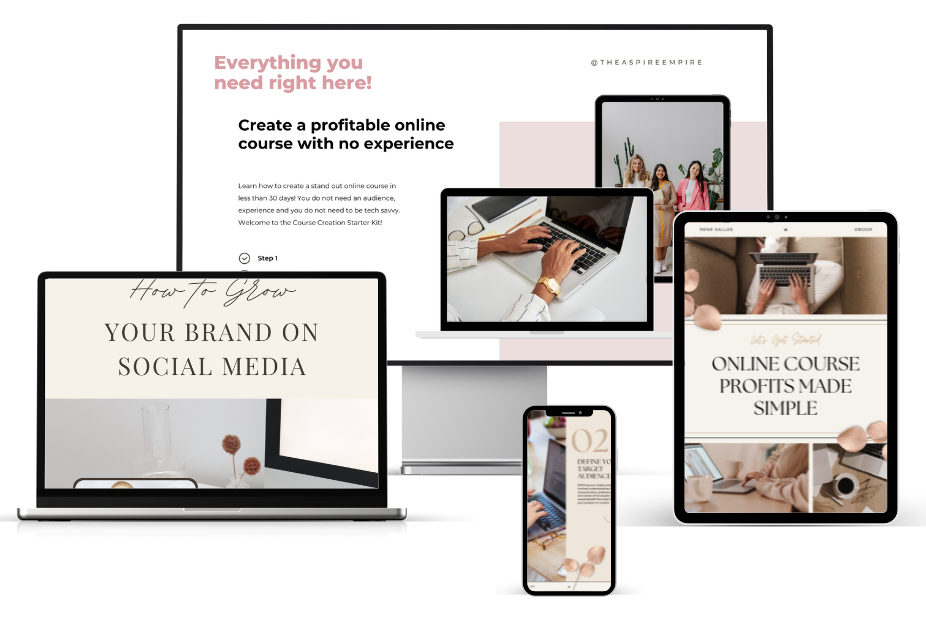

The course creation Starter kit is one of our signature products and it literally gives you the necessary tools to create and launch your own online course for under 50 dollars. I created this kit because I wanted to offer my clients an all in one resource that would not overwhelm them.
My goal was to give them a quick and easy startup option for all their content creation needs! It is included in Our Signature Program Course Creation Academy but I also offer it to my audience separately.
Just a few of the most valuable resources included in the Starter Kit are: Two eBooks on both creating an online course and social media marketing, done for you slide decks, lead magnet kit, workbooks, our small business planner and over 350 done for you Instagram templates ready to be branded for your business.
Sales System
Now that you have your content creation resources, you will need to set up your sales funnel system. This includes your lead pages, email campaigns, lead magnets and so much more.
Your sales system is what keeps your business functioning so it’s important that you choose the right course hosting platform for your business. There are some platforms that offer all in one sales funnel systems with email marketing and those that don’t. I prefer to have my email automation built into the platform I am using.
I have narrowed down my two favorite course hosting platforms and I’ve included one that incorporates email automation and one that doesn’t.

Systeme.io is hands down my favorite all in one platform for hosting your online course with email automation. Systeme.io has everything you need to host your course and provide your students with an excellent learning experience. This is your one stop shop.
Some of the many features that System.io offers are free trainings on multiple digital marketing subjects, a beautiful selection of pre design funnel lead pages, simple digital product selling tools, easy to set up email automation and much more. And the best part?
System.io offers a 100 percent free plan! If you would like to upgrade to their starter plan it is only 27 dollars per month. I haven’t found a platform this affordable anywhere. Their biggest competition is a company called Kajabi which charges 100 to 200 per month. To me, System.io is a total no brainer and I could not operate my business without it.

Teachable is another fabulous course hosting platform but they do not offer email automation. However, you can use a separate email automation service and I have recommended a program below.
Teachable allows you to also create lead pages for your sales funnel but in my opinion the platform isn’t as user friendly as System.io. However, what I do love is their large variety of features to incorporate with your course.
Teachable does offer a free plan but it is hard to remain on the free plan without upgrading due to important features needed while creating your course.

If you are just looking for an email automation provider Convertkit is an excellent option. They offer a free plan for up to 1000 subscribers and make creating and sending emails a seamless experience. In addition to their seamless automation process Converkit provides their users with beautifully designed email templates and personalized forms.
Their email designer is simple to use and deliverability is high. If you are looking for one of the best email marketing platforms on the market, Convertkit is definitely an excellent option.
Tech
You will need a few things relating to the tech side of creating your online course. You probably have at least one of them but if not I have included my recommendations for you! I call these the three tech essentials and they are a must for your business.
Screen Recording Software

You will need an app or a software to record your screen when recording your lectures. It is totally up to you how you will present your recordings but the majority of course creators use presentations aka slide decks. Many creators also record actual videos of themselves talking as well and for that you will need a camera of course. I will get to that in just a little bit.
As far as screen recording apps and softwares, I have tried a bunch so you don’t have to! And just to clarify, I am all about easy and free!! My hands down favorite screen recorder is the vimeo screen and webcam recording extension. Vimeo offers a free version that is incredibly simple to use. All you do is add their extension onto your web browser and you are good to go.
Each time you record your screen Vimeo automatically saves it for you to download or edit at your convenience. Oh and as far as editing goes, they also have a super simple editing tool! You may need to trim clips or add certain ones together. Vimeo makes this process very simple and is a perfect choice for the beginner.
Laptop
You will definitely need a good laptop or desktop computer to create your course. Don’t get me wrong, you can accomplish a whole lot on your phone but there are some things that you just cannot do.
Things like recording presentations, uploading files, creating content in bulk for your course and so on.
If you are in the market for a good laptop you have a lot to choose from but I have found the HP Envy to be the best! If there is one tech item that I would invest good money in, it would be a high quality computer.
I’ve had quite a few laptops and none of them have lasted as long as my Envy. Here is the exact one that I use for my entire business.
Microphone
A high quality microphone is a must! It is so important to record clear audio to match your beautiful slide decks. This way everything is crisp and clear for your students.
The Blue Yeti microphone has been my daily tool and it is priced very affordably! All you do is plug the USB into your laptop and it automatically syncs as your default mic.
Camera (optional)
If you are thinking about recording video trainings, you will need a good camera. Today, mediocre camera quality isn’t going to cut it. You are competing with other course creators who have set the bar pretty high.
As long as you get a camera that can accommodate 4k, you will be just fine! I personally love the Sony vz1. It is a favorite among vloggers and has lasted me for years.
Website Design and Hosting (Optional)
Some course creators choose to have their own website where they keep important resources, articles and blog posts. I personally have my own website. I like to make sure I have a space on the web for my business that I have full control over.
If you choose to create your own website I encourage all my clients to use WordPress. Creating your website through WordPress gives you complete ownership over your website.
All you have to pay for is hosting. Elementor and Hostagtor are both excellent host providers. Elementor offers a ton of resources for not just posting but also building your website. If you want an all in one website design and host program then Elementor is your best bet.
Now that we have covered all of the tools you need to create your online course, it’s time to start creating! Don’t forget to check out our signature program Course Creation Academy where I walk you through the exact steps it takes to create a 6 figure online course in less than 30 days.



